Electronic
E-Transcripts are available to current and former students:
**Except students who attended BISK non-credit programs***
E-Transcripts are delivered from the National Student Clearinghouse.
Mail your transcript
Transcripts are mailed directly to the person, school, or company you indicated. Please fill in the appropriate mailing address. Remember to include the specific recipient and department when sending transcripts to a large institution, such as another University.
Transcripts ordered for delivery to a Villanova campus address will be delivered via Villanova campus mail. Please indicate the name of the recipient and department or office when addressing to a Villanova campus address.
Express Domestic or International Express Delivery Requests must be received by 2:00 PM on business days in order to be processed for express delivery. A confirmation will be sent when your request has been processed. A maximum of 5 transcripts per address can be ordered per request. P.O. Box addresses will NOT be accepted by Express delivery.
Pick up your transcript Transcripts may be picked up by the student/former student in the Office of the Registrar three business days after receipt of the request. A photo I.D. is required. Law and graduate tax students should pick up their transcript from the Law Registrar's Office., located on the first floor of Scarpa Hall.
Faxing or emailing your transcript Villanova University will not, under any circumstances, send transcripts via fax or email. Please select electronic delivery if you wish to have an official transcript sent electronically. See the FAQ on electronic transcripts for more information.